-
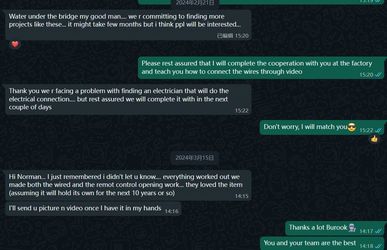 BurookHi Norman... I just remembered i didn't let u know.... everything worked out we made both the wired and the remot control opening work... they loved the item (assuming it will hold its own for the next 10 years or so)
BurookHi Norman... I just remembered i didn't let u know.... everything worked out we made both the wired and the remot control opening work... they loved the item (assuming it will hold its own for the next 10 years or so) -
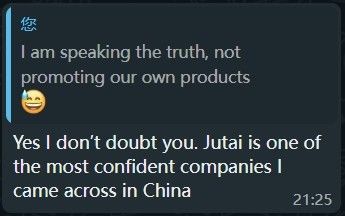 KiranYes I don’t doubt you. Jutai is one of the most confident companies I came across in China
KiranYes I don’t doubt you. Jutai is one of the most confident companies I came across in China
IP65 2.4G Bluetooth Gate Opening System Controller 4 Way Relay

Contact me for free samples and coupons.
Whatsapp:0086 18588475571
Wechat: 0086 18588475571
Skype: sales10@aixton.com
If you have any concern, we provide 24-hour online help.
x| Relay Signal | No/Nc | Loop Trigger | Function Reservation |
|---|---|---|---|
| ID Memory | 255~1000 ID | Bluetooth Operation Frequency | 2.4G |
| IP Level | IP65 | Working Temperature | -45-70 Degree |
| Gate Opening Way | Manual Open | Gate Opening Way2 | Auto Open |
| Specification | 17.4*10.8*5.7cm | HS Code | 8479899990 |
| Frequency | 433MHz | Working Voltage | 12-24DC |
| Operation Current | <300mA | Relay Output | 4 Way Relay |
| Highlight | 2.4G bluetooth gate controller,IP65 Bluetooth Gate Opening System,2.4G Bluetooth Gate Opening System |
||
Relay Output 4 Way Relay BR-24R4 Wireless Bluetooth Module For Automatic Gate
![]()
Product Name: JUTAI Bluetooth Gate Opening System
Description: The JUTAI Bluetooth Gate Opening System offers a comprehensive solution for gate automation, combining advanced technology with user-friendly features. This system comprises three key components: the Bluetooth receiving module (BR24R4), remote transmitter, and mobile phone app (compatible with both Apple and Android systems). With its versatile functionality and robust design, the JUTAI Bluetooth Gate Opening System provides convenient and secure access control for various applications, including sliding gates, garage doors, rolling shutter doors, and barrier gates.
Key Features:
- Mobile App Integration: Seamlessly integrates with the JUTAI mobile app for gate opening automation, allowing users to conveniently control gate access from their smartphones.
- Ultra-High Encryption Technology: Utilizes advanced encryption technology for enhanced security, ensuring reliable and safe gate operation. The Gatelink remote control features ultra-high encryption, providing added peace of mind.
- Wiegand Output: Equipped with Wiegand output, enabling easy integration with access control boards for software management.
- Large Storage Capacity: Capable of storing more than 10,000 remote control IDs, with memory adjustability to accommodate project requirements.
- Versatile Compatibility: Compatible with any brand of door/gate opener motor, offering flexibility for diverse applications.
- Robust Construction: Built to withstand outdoor conditions with an IP65 rating, making it suitable for direct installation outdoors.
The JUTAI Bluetooth Gate Opening System is a reliable and versatile solution for gate automation, offering seamless integration with mobile devices, advanced encryption technology, and flexible compatibility with various gate opener motors. With its user-friendly interface and robust construction, this system ensures convenient and secure access control for residential, commercial, and industrial applications.
![]()
![]()
![]()
Wiring Diagram
1.Access gate(BR-11 series)
2.Door operator(Jutai DC translational door operator series)
3.Connected to industrial stacking door
4.Connected to garage door
Download Method
1. Open the Apple store(IOS System)
2.Searching GL Control
3. And Install it at your Mob Desk
Click Settings and Open your mob Bluetooth
Software Operation
After Installation,the user first opens the bluetooth device,and clieck the desktop icon to enter the apps;the interface is as show the figure below;
Add Device
For the first operation,press and hold the centre circle,Click Device Manage, and Click Add
Click Gatelink and Input initial password after successful installtation:12345678
and Click Add Device
Basic Switch Of Portal Crane
Click the three buttons to Open/Close/Stop
Change PIN
Click Change Pin→Input original passwords→input passwords→Input confirmed New password again-Click Change
Change Device Name
Clikc Change Device Name→Enter a new device name→Enter the deivece password again→Click change to modify successfully;
![]()


















